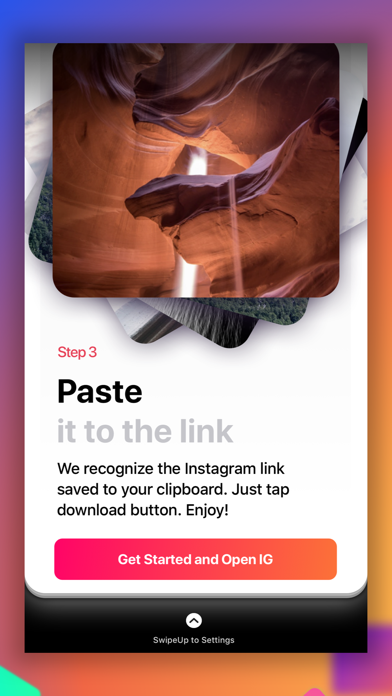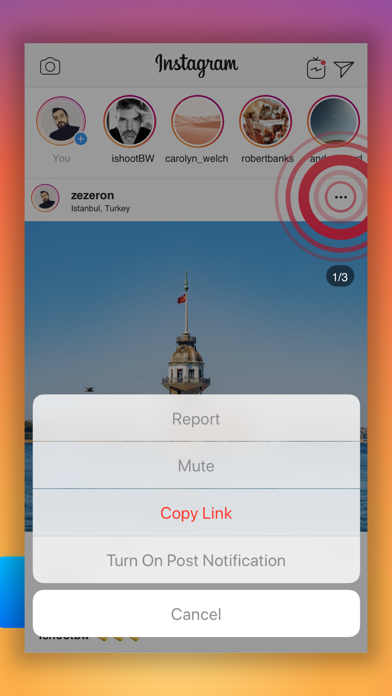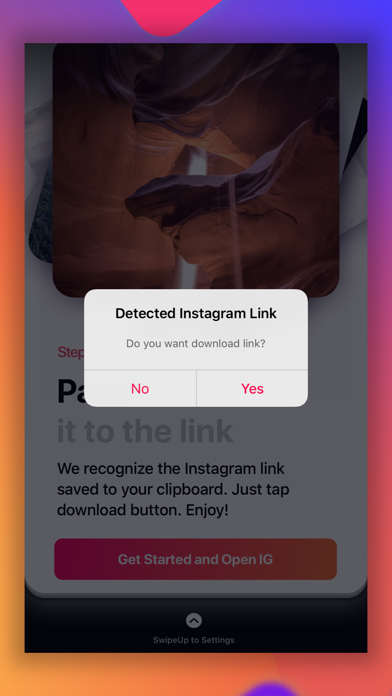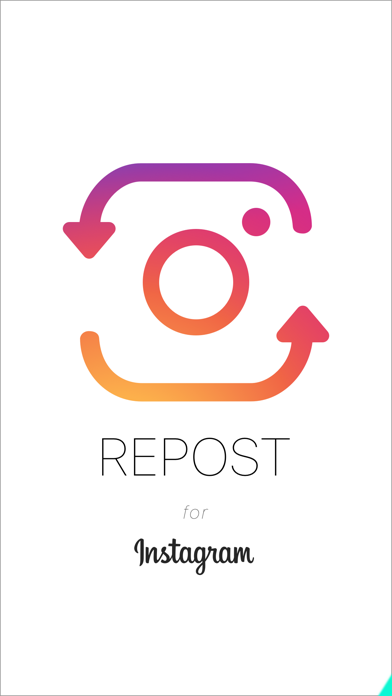
Repost:AI, Video, Story, Photo app for iPhone and iPad
Developer: Metromedya Digital Ad Agency
First release : 21 Oct 2019
App size: 161.39 Mb
The #1 Repost app makes it easy to share photos and videos across profiles and social media platforms.
Repost allows you to save and collect photos, videos, stories, highlights, and reels on Instagram, TikTok, and Twitter.
Repost AI is the ultimate app for saving Tik Tok videos, Instagram stories, highlights, posts, reels, IGTV, and Twitter (X) content, including multiple photos, videos and GIFs.
Reposts revolutionary AI Caption Tool, powered by ChatGPT and GPT-4, is like having a caption writer at your fingertips.
If you are a business or influencer, the Repost app provides everything you need to elevate your Instagram, TikTok, and Twitter workflows to the next level!
【 Advanced Features 】
• Supported Platforms
- Tiktok
- Instagram
- Twitter (X)
• Supported Types:
- Story
- Highlight
- Reel
- TV ( IGTV)
- Multiple Photos, Videos, Highlights
- Posts (Tik, IG, X )
- Save Tweet. (Images, Videos, GIFs)
RepostAI: Video, Story, Photo - formerly known as " Repost for Instagram " , " tiktok downloader " , " ttsave ", " snaptik ", "repost for tiktok”
In this new release, were excited to introduce:
• 4K Video Quality
• TikTok Video Watermark Remover for no watermark video. RepostAI ensures a watermark-free experience, allowing you to share your content without any distractions.
• SnapTik: Bookmark your favorite videos for quick access.
• AI Caption Tool: Empower your captions with ChatGPT & GPT-4.
• Enhanced User Experience.
• New Social Media Platform Support: TikTok, X (formerly Twitter), and improved support for Instagram.
• Post Planner and Scheduled Reposting.
• Enhanced Content Collection and Offline Video Viewing.
Here are the 3 simple steps to repost content using Repost AI:
1-)Open the social media app (Instagram, TikTok, or Twitter) and locate the content you wish to repost.
2-)Tap on the Options (•••) button or the Share icon, then choose Copy Link to Share.
3-)Open Repost AI and paste the link.
Thats it!
Subscriptions:
Unlock unlimited access to specific app features with a subscription. Subscriptions are billed on a weekly, monthly, or annual basis, depending on the chosen plan.
Privacy Policy: https://www.repostai.com/privacy/privacy.html
Terms of Use: https://www.repostai.com/terms/terms.html